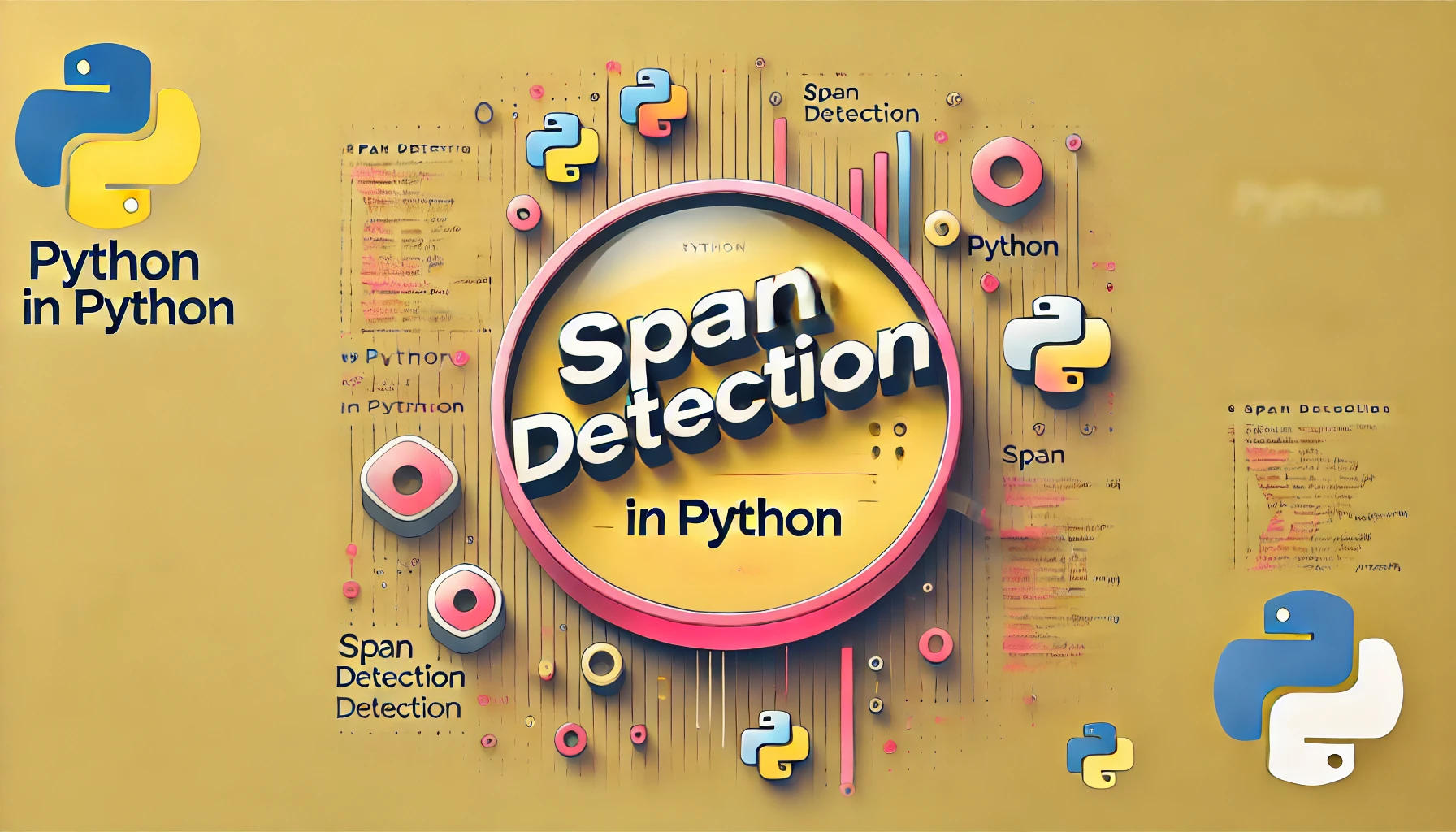
In this tutorials, we are going to implement spam detection on messages with given data sets. The dataset is in the CSV format and it can be downloaded from github Link.
import python pandas library to read and manipulate data
import pandas as pd
The downloaded dataset is placed in project-path/csv/EnglishSpam.csv
filename=r'csv/EnglishSpam.csv'
Read the CSV file using pandas. Here we are using the separator as \t as because the columns in pandas dataframe is separated by space. Usually the columns are separated by ; or ':'.
data = pd.read_csv(filename,sep="\t",header=None)
We label the columns name as label and message as because there was no name.
data=data.rename(columns = {0:'label',1:'message'})
# print(data.head())
This is the important part. We have to explore the features so that we can distinguish between spam and non-spam 'ham' messages. Here we are interested in length of messages, because It could be a feature that affect the spam and non-spam in this datasets.
data['length'] = data['message'].map(lambda text: len(text))
Let's plot the histogram of length
data.hist(column='length', by='label', bins=50)
Let's split the data into training and testing sets
from sklearn.model_selection import train_test_split
labels=data["label"]
features=data[["length"]]
train, test, train_labels, test_labels = train_test_split(features,labels,test_size = 0.40, random_state = 42)
Build the model using bayes
from sklearn.naive_bayes import GaussianNB
gnb = GaussianNB()
model = gnb.fit(train, train_labels)
Measure the accuracy
preds = gnb.predict(test)
print(preds)
Text Accuracy
from sklearn.metrics import accuracy_score
print(accuracy_score(test_labels,press))
